
I’ve had the opportunity to work extensively on several Google Grants, both from a strategy and execution standpoint. Google Grants can be a great asset for non-profits, as they provide $10K per month in free advertising from Google. In addition, non-profits that meet a certain performance level can apply for Grantspro, which offers up to $40K per month. Although offering non-profits a certain dollar amount in free advertising is extremely generous of Google, there are some inherent limitations with Grant accounts that can make it hard to gain traction. I’ve been contacted by quite a few non-profits that have a hard time generating clicks, based on some of these challenges. I’ll cover the core limitations below, including some of the common situations I’ve come across. Let’s start with a quick introduction to the Google Grants program.
Introduction to Google Grants and Grantspro
As explained above, Google set up the Grants program to help non-profits by offering up to $10K per month in free AdWords advertising. In order to be eligible for a Grants account, you must have current 501(c)(3) status, and be headquartered in a country where Google Grants operates. In addition, there are several rules and restrictions your organization needs to comply with in order to stay within the guidelines of a Grant account. For example, there are restrictions related to commercial advertising, ads that focus on specific categories like financial products, and how your ads are written (mission-based ads). You can read more about the requirements and regulations on the Grants website. If you are new to Google Grants, I highly recommend reading the details of the program thoroughly before moving forward. If you feel as if your organization meets the program requirements, then you can complete an application.
If you apply for a Google Grant and are approved, then you’ll be able to run your ads on Google.com for the site specifically listed in the application. Note, the website and specific URL’s you include in your application are important, and you shouldn’t radically change this down the line (as you are managing the account). For example, you can’t suddenly change your ads to point to a completely new website (even if owned by your organization). If you have any drastic changes to your ads, destination URL’s, website, etc., then you should contact the Google Grants team to ensure you remain within the program guidelines.
Grantspro – Increasing From $10K to $40K
While you are managing a Grants account, if you reach your maximum monthly budget for any two months within the last 12 months, then you can be eligible for an upgrade to Grantspro. This can provide your organization a monthly budget of $40K. Actually, you only have to hit $9500 per month for two months, and not $10K exactly. This is due to fluctuations in ad spend during a month based on your maximum daily budget ($329/day). So, the good news is that if you do your job well, and drive a lot of traffic via your standard Grants Account, then you can possibly get up to $40K per month. Notice I said “a lot of traffic”, and not “a lot of high quality traffic”. There’s a difference between the two and I’ll cover more about that soon. Your goal will obviously to be to drive a lot of high quality traffic, which can mean different things to different organizations. I typically help non-profits develop a strong analytics strategy so the can analyze their campaigns based on performance. You can read my post about tracking performance via conversion goals and events in a previous post of mine.
The Two Most Common Situations Non-Profits Experience
When non-profits contact me about their Google Grants account, there are usually two scenarios I’m presented with. Note, the first is the more common scenario, but the second does happen too.
1. Very Little Traffic, Can’t Gain Traction
Based on the complexity of AdWords, combined with the inherent limitations of Grant accounts, many non-profits have a hard time gaining traction with regard to traffic and performance. I’ll cover the specific challenges that non-profits face below, but this scenario is the most common. It’s not unusual for a non-profit that’s new to AdWords to have very little traffic leading to their site each month. After completing paid search audits of those specific AdWords accounts, I can usually identify the core issues pretty quickly. At that point, I develop a remediation plan in order to get the account on track. Needless to say, it can be extremely frustrating for non-profits to know they have up to $10K per month in free advertising, but they are only seeing a handful of visitors per month. This doesn’t have to be the case…
2. A Lot of Traffic, But Extremely Low Performance
This scenario is definitely not the norm, but I have seen it several times. If an organization ended up targeting a wide range of broad keywords (some untargeted based on their own mission), they could experience a surge in traffic. But, I’ve consistently seen this scenario lead to low performance numbers. The reason is because the strategy focused on “clicks” and “hitting budget” versus driving high quality visitors. As I mentioned earlier, there’s a big difference between the two.
Again, when I’m completing an audit, it’s easy to see why this would be happening. For example, an organization might be running ads that would attract clicks, however, driving visitors to landing pages that cannot live up to the ad’s message. This leads to a high bounce rate, low conversion, and a waste of AdWords advertising dollars. In paid search (in general), it’s extremely important to match visitor intent with targeted content. It’s one of the reasons that landing pages strategy and optimization is a core service of mine for SEM.
Let’s take a look at some of the inherent limitations with a Google Grants account, how they can impact your AdWords campaigns, and how to deal with the limitations.
1. A Tough and Challenging $1.00 Max CPC
The most important limitation with Google Grants is the limit on your maximum cost per click (CPC). If you’re not familiar with AdWords, your max CPC is the highest you are willing to bid on a keyword. Some keywords are inexpensive in paid search (if you are lucky), and some are very expensive. For example, I have some clients that pay up to $25/click for competitive keywords in a hyper-competitive market. Needless to say, a $1.00 max CPC is tough to work with if you don’t understand the inner workings of AdWords. You will inherently have problems triggering your ads with such a low CPC (for some keywords).
This is typically the top reason why non-profits experience low activity in their Grant accounts. For example, while analyzing some Grant accounts, there are times I only see a handful of keywords in their ad groups, and each has a first page bid that’s clearly higher than $1.00. This doesn’t mean their ads will never show, but they will only show a limited amount of the time. This leads to low impression share, low click-through, and low visits from their AdWords campaigns. This is why a thorough account structure that targets the long tail is critically important (covered below).
2. Mapping Out A Robust Account Structure
When mapping out any paid search account, it’s critically important to map out a solid structure from the start. I explain more about this in my post about SEM Audits, but it’s almost impossible to recover from a poorly structured paid search account. For Google Grants, you want to be thorough, granular, and cover a wide range of keyword possibilities. You definitely don’t want just a handful of ad groups with a few hundred keywords in total. Instead, you should perform extensive keyword research and map out a robust account structure. This might include several core campaigns with many ad groups within each campaign. Doing this will ensure you cover a wide range of categories, subcategories, and keywords within those groupings.
Mapping out a thorough account structure takes time, but can pay huge dividends. Don’t rush into running a small set of keywords with your Grant Account. If you do, I can almost guarantee that you won’t see positive results, both traffic and performance-wise.
3. The Long Tail is Extremely Important
Based on what I explained above about mapping out a thorough account structure, the long tail of Search becomes extremely important for Google Grants. If you’re not familiar with the concept of the long tail, it encompasses keywords that are 3 or more words in length, and aren’t as popular as head terms (and don’t have as much query volume). I’ve included a graph below that represents the long tail in Search. Although each long tail keyword doesn’t have the query volume of a head term, many long tail keywords in aggregate can eclipse head terms traffic-wise.
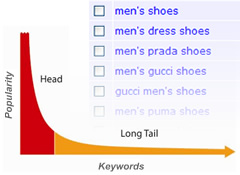
For example, a head keyword might be “homeless shelters” where a long tail keyword might be “how to help homeless shelters in Manhattan New York”. The second query contains 5+ words, where the head term contains just two. If you think about this concept across all of the categories and subcategories that your organization targets, you could end up with many targeted keywords in your account (thousands or tens of thousands). Don’t underestimate the power of the long tail. And that’s especially true for organizations with a $1.00 max CPC limitation. :)
4. Quality Score and Its Impact on Ad Rank
I won’t go into great detail about Quality Score in this post, but it’s an extremely important concept for any paid search marketer to understand. Quality Score (QS) impacts both your Ad Rank and your Actual CPC (the amount you actually pay per click). The higher your Quality Score, the higher your paid search ad can rank, and the lower you will pay per click. Based on this, it’s always a good idea to analyze your QS and look for ways to increase it.
Although there are many factors that go into Quality Score, click through rate (CTR) is one of the most important. One way to increase your CTR is by continually looking for ways to improve your ads. If your ad is more relevant to the keywords triggering that ad, then you have a greater chance of someone clicking through. As you increase your click through rate, you can positively impact your Quality Score. As you positively impact your Quality Score, you can increase your ad’s rank, while also lowering your CPC. As a Google Grant owner, the more you can lower your CPC, the more you can fall within that tough, $1.00 max CPC limit.
5. The Impact of Not Being Able to Raise Your Bid Over $1.00
For Google Grants, what I explained above about Quality Score is a critically important concept, as you cannot impact your Ad Rank by simply increasing your max CPC. Ad Rank is the formula used to determine the position of your paid search ads. The formula for AdRank is Quality Score * Max CPC, which means that most advertisers can impact their Ad Rank by increasing their max CPC’s. The problem for Grant Account owners is that they can’t increase their bid beyond $1.00. This can be a serious limiting factor for Grant Account owners trying to trigger their ads more for competitive keywords.
Ad Rank = Quality Score * CPC Bid
For example, you can’t simply jump your bid to $5.00 per click in order to show up higher in the paid search rankings (like some advertisers can do). Therefore, Quality Score is your path to more impressions, which can lead to more click through and visits. As a Grant Account owner, you can impact one side of the equation, Quality Score, but you cannot impact max CPC (beyond $1.00). I find many of the non-profits contacting me about Google Grants don’t address Quality Score, and therefore, don’t give themselves a shot at high performance in AdWords.
6. Ads Will Only Show on Google.com
The last limitation I’m going to cover in this post relates to where your ads will show up. I find many people running Grant accounts falsely believe their ads will show up on Search Partner sites and on the Display Network. That’s not the case, and Google explains this in the Help Center for Google Grants. Instead, your ads will only show on Google.com. This can obviously still get your ads in front of a lot of people, but your ads will not show across Google’s Display Network which provides a huge opportunity for advertisers. In addition, Search Partners like AOL, Ask.com, etc. are not part of the Grants program.
If you want to run your ads across Search Partners or the Display Network, then you should set up a second, paid AdWords account. If you do this, just make sure your ads in the second account don’t compete with your ads in the Grant Account. Mapping out a strong account structure will enable you to effectively use both accounts without running into issues with overlapping campaigns.
Improve the Performance of Your Google Grants Account
I hope this post shed some light on Google Grants and Grantspro, how they can be used effectively by non-profits, as well as some of the inherent limitations involved with managing those accounts. Unfortunately, $10K in free advertising is what everyone hears, but the execution doesn’t always translate into that dollar amount. Planning, research, and ongoing management of the account can pay huge dividends for non-profits with regard to Google Grant performance. If you experience success, you can even bump up to $40K per month with Grantspro. But you’ll need to take a methodical approach to building the account, driving quality traffic, and documenting your results.
If you have any additional questions about managing a Google Grants account, don’t hesitate to contact me. The good news is that you can start refining your account today. Good luck.
GG
