Last year, Google rolled out authorship markup which displays author information (including a thumbnail image) right in the search engine results pages (SERPs). It can be extremely powerful and can absolutely make your content stand out. For example, here’s what a search result looks like for my post about bounce rate and exit rate.
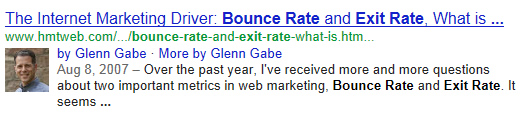
With author details in the SERPs, a thumbnail image shows up for the author, there’s a link to the author’s Google profile (or Google+ profile), and you can link to additional posts from that author right from the search listing. If you are logged into Google+, you can also circle that author right from the search results. This can all lead to higher levels of trust with users, which can lead to higher engagement and click-through. Think about it, if Google is highlighting the author by providing all of the information I listed above, it can bring a higher level of credibility when users are searching for solutions, answers, help, etc.
The Problem with Authorship Markup
Although authorship markup can yield powerful results, there are some problems associated with it. As many webmasters have found out the hard way, adding authorship markup to a website or blog can be confusing. Google lists several ways you can add authorship markup to a website, which is both good and bad. It’s great to have options, but it leaves too much room for error, especially for non-technical website owners.
Also, since you’re never given all the feedback you need to make sure authorship markup is working, it can lead to a flawed (or botched) implementation that goes untouched and unfixed for too long. Google does provide the Rich Snippets Testing Tool, but it doesn’t include detailed instructions for making changes (nor does it always provide clear information).
Since Google doesn’t guarantee it will show author details for all markup implementations, you basically have to wait it out and see how the new markup takes. If it takes, you’ll see the robust search listings I showed you earlier. If it doesn’t take, you’ll see the standard listings (all text).
Again, not every author is eligible for author details in the SERPs. That’s algorithmically determined. Therefore, you won’t know right away if it’s your setup that’s the problem, or if you just aren’t eligible. As you can guess, this can be very frustrating for webmasters.
Yes, It Gets More Complicated, Enter rel=publisher
With the rollout of Google+ business pages, Google added a way to connect your business page with your website (and vice versa). The benefit of doing this is that a company can share +1’s across its website content and business page on Google+. It also makes you eligible for Google+ Direct Connect.
The Google+ Developers Page About Connecting a Website to a Business Page:
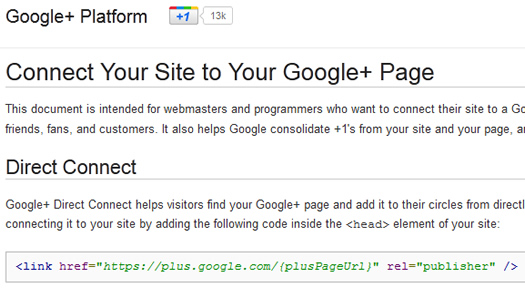
In order to connect your Google+ page with your site, you need to add more code. Google recommends adding a snippet of code to the head of your webpages using rel=publisher. The problem, once again, is that webmasters were adding the code, but never knew if it was implemented correctly. In addition, people were confused whether rel=publisher would work with rel=author? Could the two pieces of code be located on the same page? How would Google handle that? And would it screw up authorship markup? These were all good questions, and again, it caused a lot of confusion for webmasters.
Fixing a Botched Implementation
So, based on what I listed above, there are definitely webmasters out there who have implemented authorship markup that aren’t reaping the benefits in the SERPs. I know how frustrating this can be for webmasters, since I just finished helping one site fix a botched implementation. The author was at her wit’s end. And she isn’t alone.
But don’t fear. I’m going to explain what went wrong so you don’t make the same mistakes. I also hope this post can help you troubleshoot implementations that aren’t yielding the desired results. For example, if the SERPs don’t display author information, thumbnail images, etc. Let’s learn more about what was happening.
Some Background Information About The Setup
The site in question had implemented rel=author by linking directly to the Google+ profile for that person (it was a single author blog). According to Google, you can implement authorship markup this way, as documented in their help section about authorship markup. Note: Google just added a new way to add authorship markup, but the original methods are still supported.
With regard to the company I was helping, linking directly to a Google profile from each piece of content is easy, but it’s not what I recommend. Instead, I recommend linking to a dedicated author page on your site using rel=author, which then links to a Google profile using rel=me. Then you would link back to your author page from your Google profile using rel=me to complete the process. This three way linkage seems to work best, based on my experience.
If you haven’t dealt with authorship markup yet, then I’m sure the last paragraph completely confused you. :) Stick with me, though. There’s a good lesson to learn. Back to the site I helped.
So, the site in question was linking directly to a Google profile from each piece of content on the site. Then the Google profile was linking back to the site using rel=me. Using the Rich Snippets Testing Tool, the implementation of authorship markup looked correct. Also, for a short period of time, author information did show up in the SERPs (according to the company). All looked good from their end.
An example of using the Rich Snippets Testing Tool to view authorship markup:
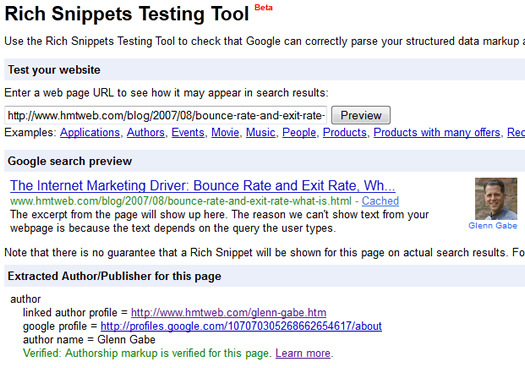
Adding Complexity – Connecting a Google+ Page with a Website
Then Google+ business pages rolled out and Google recommended that webmasters link their websites to their Google+ business pages using rel=publisher (as I covered earlier). So the site did just that, adding rel=publisher to each page of the site (using the code that Google provided), which was included in the Google help documentation.
When testing the pages using the Rich Snippets Testing Tool after rel=publisher went live revealed some strange results. The tool said authorship markup was correct, but the SERP preview showed the business page as the author. Needless to say, that’s not what the author wanted. After the site got crawled again, author details disappeared from the SERPs. Instead, just the typical SERP details were displayed. Note, rankings were unaffected (which you would hope would be the case), but author details, including the beautiful thumbnail image, were gone. Weeks went by and nothing changed in the SERPs.
The Fix
When I got involved, I immediately had a few recommendations:
1) I wanted to remove rel=publisher from each page of the site, other than the homepage. I believed that was confusing Google and could be screwing up author details in the SERPs.
2) I wanted to revamp the way authorship was installed on the site. Instead of linking directly to the Google profile from each page of the site using rel=author, I recommended adding links to a dedicated author page on the site using rel=author. Then, as I covered earlier, the website should link to the Google profile from the author page using rel=me. And last, they should add a link from the Google profile to the author page using rel=me. That’s the three part linkage I mentioned earlier.
The Results & Key Takeaways
After implementing the changes listed above, we needed to let the site get crawled again. This took about 5-6 six days. After which, I was excited to see that author details were back in the SERPs! For each piece of content ranking in Google, you can now see all the beautiful SERP details via authorship markup. And yes, it makes a huge difference for the site and author I helped. The listings just stand out.
So, if you have implemented authorship markup, while also connecting your site to your Google+ page, then beware of a botched setup. If you believe you should have author details showing up in the SERPs, but aren’t seeing them, don’t automatically assume you aren’t eligible. Some of you might be eligible… I recommend double-checking your setup, having someone familiar with SEO check it out, and then making changes, if necessary. Then it’s just a matter of waiting to get crawled again (which varies depending on your specific site).
So don’t hesitate, enhanced SERPs await. :)
GG

Glenn,
thanks for this post. Are you saying that author is better than publisher, and that the publisher markup should be completely removed?
I ask because I’ve done what Google says was ok and have both on my site. The testing tool shows the publisher (company) info.
But if I read your post right, you;re saying it’s better to just go with author.
If so, what was ever the point of releasing the publisher snippet?
Thanks
Mark, great question. Publisher should only be added to your homepage. Then you should use rel=author on any page you want to show with author details (and be tied to you as an author). I’ve seen rel=publisher mess up rel=author. Let me know how it goes once you make the necessary changes.
GG
Thanks for writing this insight post on implementing Google authorship verification. Can please tell me how many days it take Google to update after implementing this steps?
Hi Lionel. Google needs to recrawl your website first. Depending on your site, that can be soon, or it can take a while. I would hang tight and monitor your site over the next week or two.
Also, you should check your site using the rich snippets testing tool (now called the Structured Data Testing Tool). http://www.google.com/webmasters/tools/richsnippets
GG
Glenn, thanks for the great information. A few questions:
1. To clarify, if you have rel=publisher on the home page, does Google still display the icon to the left of the SERP listing?
2. If you have a business website and only one author for the entire website, should rel=publisher be used on all pages in the 2 link method and should the rel=publisher be used on the Bio page of the 1 author in the 3 link method?
3. Do you know any fast track secrets to getting access to Direct Connect?
Sam,
I highly recommend adding rel=publisher to just the homepage. Then add rel=author to any content pages (content the author is publishing). If you do that, then you should have the correct author image showing for the content.
Regarding Direct Connect, I don’t know of any fast track. It’s algorithmically determined. I would focus on what you can control (authorship), and then work towards gaining direct connect over time. I hope that helps.
GG
Glenn,
Thanks for the response. I hear what you are saying. I’ve made some implementations of rel=”publisher” on the home page and rel=”author” on internal pages. However, when I include the Google+ badge (not the +1 button), it adds rel=”publisher” to the sidebar or footer of every internal page. Is this okay or should I remove the badge from internals?
Thanks!
Good question. In order to accurately troubleshoot the issue, I would remove the badge, let Google recrawl your site with rel=author and rel=publisher in the right places. Then you can think about adding the badge and see how it impacts your setup.
GG
Thanks again Glenn. Last question, I promise. What is your strategy when you have 1 publisher with multiple websites? Do you create multiple Google+ business pages per website? Is there a way to “verify” multiple websites on a Google+ business page?
Hi!
I have been trying to Get my author image in the search results from the pas1 full year now and i am the one person who is just fed up now with this. Again my photo shows correctly in the rich snippets page but not in the actual search results…..
Please help me I beg you!!!!!
Ritish, you should link to your profile using the following format per Google’s guidelines:
a href=”https://plus.google.com/[profileid]?rel=author”
Also, I saw you are using rel=author multiple times on each page. I wouldn’t do that. Once you make the changes, your site will need to be recrawled before author details can show. Stop back and let me know how it goes.
GG
How can you say that I am using rel=author multiple times on each page.
I have just placed a small author box in the sidebar of the website and there I have linked my name to the author profile using the rel=author thing.
I have’nt placed it on any other widget or page.
Ritish, I checked the source code for your pages. I notice rel=author listed twice on the page. I wouldn’t do that. I would only provide it once on the page.
Hi!
I changed the rel markup as you said but even after 5 days there is no Author Image showing in the serps.
I think Google doesn’t want to show my image in the serps.
Thanks BTW.
Ritish, I just checked your site and you haven’t changed the way you are handling rel=author. Follow the guidelines I listed above, and only provide rel=author once on the page. Then you need to let Google recrawl your site. I hope that helps.
GG
Oh! Thanks for telling.
Now I have made the changes you can check….
And now I have removed the second rel author markup.
Thanks!
Finally thanks for helping me out…
After 1 year my author image is showing in the serps.
And all the good wishes goes to you….
Very happy today.!
Hey, that’s outstanding news Ritish! I’m glad I could help. That’s a great way to start off the week. :)
GG